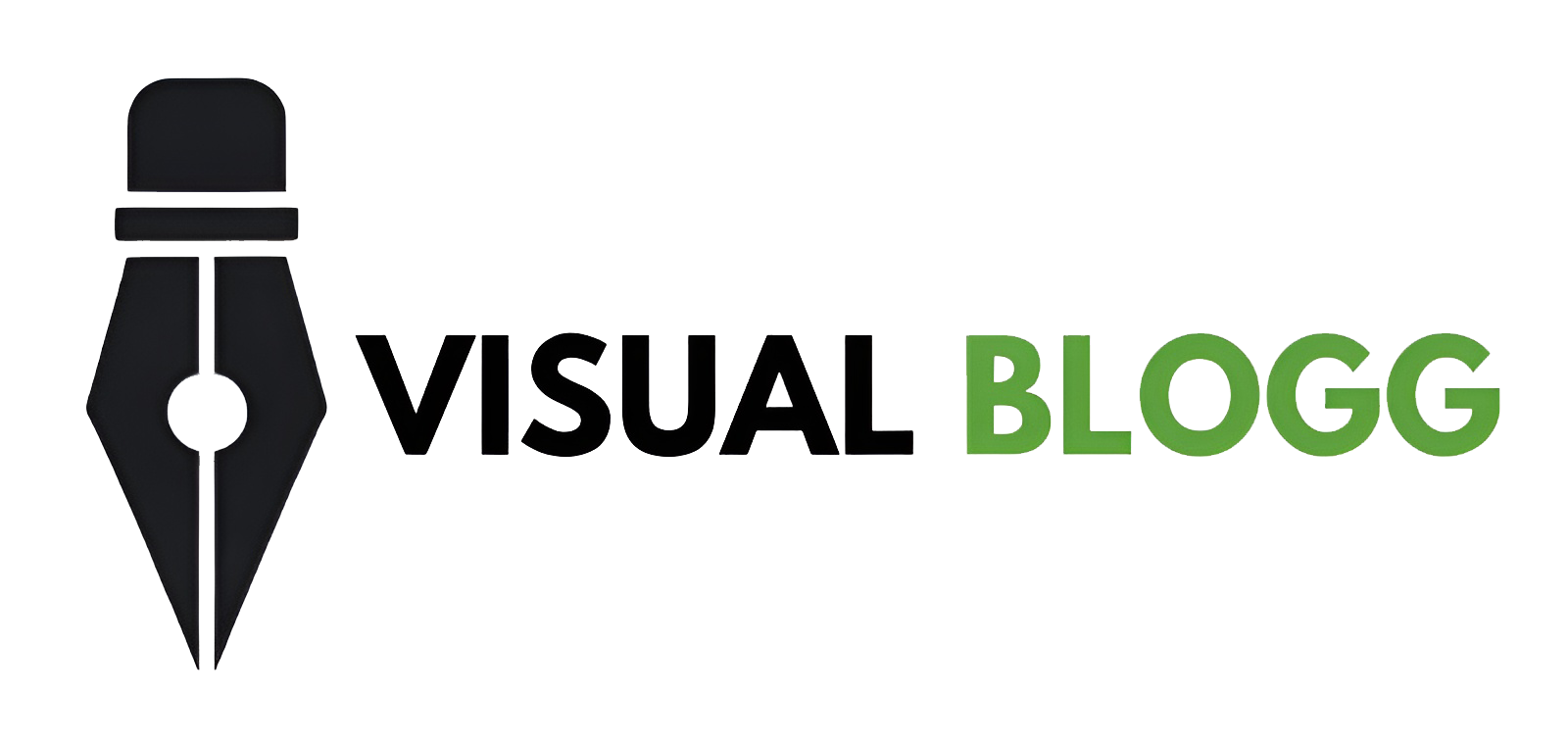Affordable Instagram Aesthetics: Fiverr Experts’ 10 Canva Templates
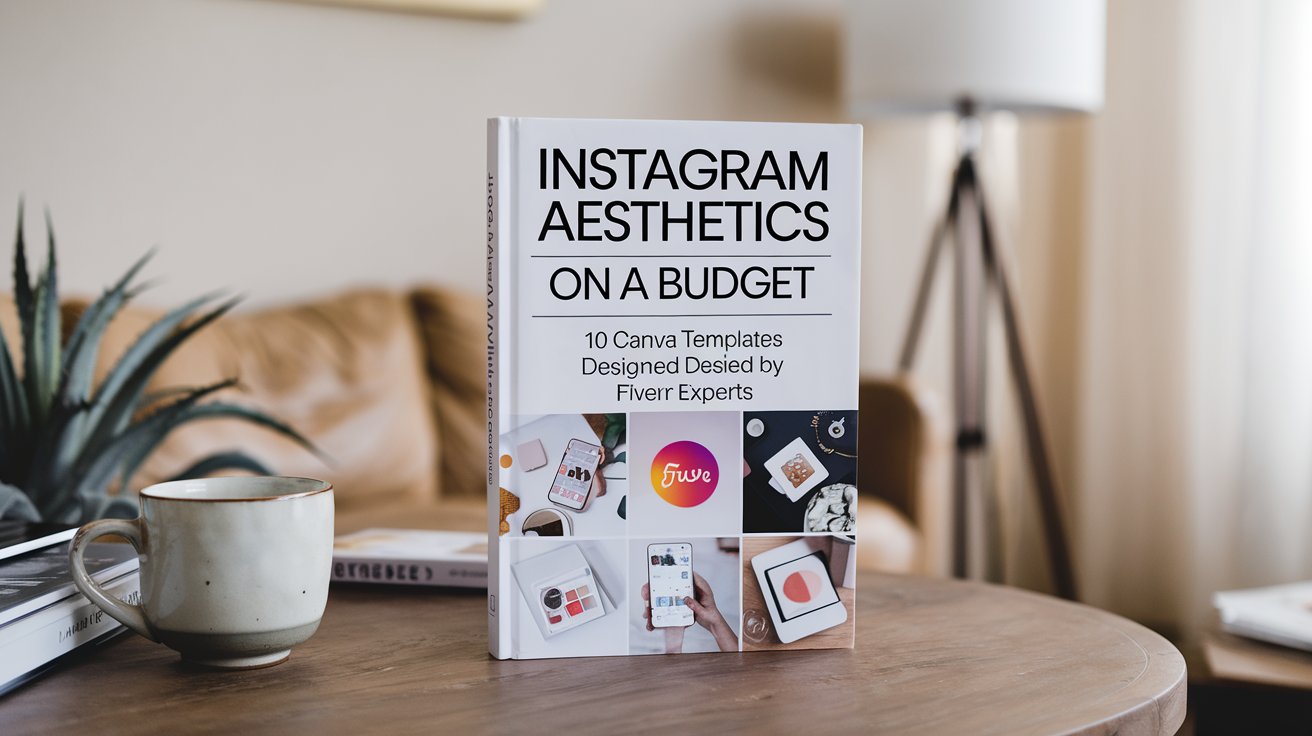
Hey, let’s get real for a second. You want an Instagram feed that looks like it was crafted by a professional designer, but your budget is giving you major side-eye. Sound familiar? Here’s the good news: you don’t need a fortune or a fancy design degree to create a jaw-dropping grid. The magic formula? Canva templates made by Fiverr experts. Let’s unpack how to turn your feed from “basic” to “unforgettable” without emptying your wallet.
Why Your Instagram Feed Deserves More Attention
Let’s face it—Instagram isn’t just a photo dump anymore. It’s a visual resume, a mood board, and a branding tool all in one. A polished feed doesn’t just attract followers; it keeps them glued to your content. If you’re still slapping random filters on photos and hoping for the best, it’s time for a wake-up call. Consistency is king, and your grid is your kingdom.
Canva + Fiverr = The Ultimate Budget Hack
Here’s the deal: Canva is your go-to design playground, and Fiverr is where talented designers sell their skills for shockingly low prices. Pair them together, and you’ve got a cheat code for Instagram greatness. Still skeptical? Let’s compare:
DIY Design
- Cost: Free
- Time: Hours (or days, if you’re perfectionist)
- Quality: Unpredictable. Might look amateur.
Hiring a Pro Designer
- Cost: $500+
- Time: Weeks of back-and-forth
- Quality: Stellar, but $$$
Fiverr + Canva Combo
- Cost: 5–5–50
- Time: 1–3 days
- Quality: Professional, customizable, and reusable
For less than the price of a fancy dinner, Fiverr designers create Canva templates that you can tweak endlessly. Change colors, swap fonts, add your photos—it’s like having a designer on speed dial.
10 Canva Templates by Fiverr Experts to Transform Your Feed
Ready to meet the templates that’ll make your grid pop? These picks are affordable, trendy, and so easy to customize, you’ll wonder why you didn’t start sooner.
The Minimalist Magic Template
Designer: PixelPerfectPro
Why It Works: Clean layouts, muted tones, and smart spacing let your photos shine. Perfect for wellness coaches or boutique brands.
Pro Tip: Use your brand’s accent colors to make it feel uniquely yours.
Find It Here: Search “Minimalist Magic Canva Template” on Fiverr.
Retro Rewind Bundle
Designer: VintageVibesStudio
Why It Works: Groovy gradients, retro fonts, and polaroid frames scream nostalgia. Ideal for vintage shops or travel bloggers.
Pro Tip: Add a subtle “film grain” effect for authentic vintage vibes.
Find It Here: Search “Retro Instagram Templates” on Fiverr.
Bold & Bright Template Pack
Designer: ColorSplashDesigns
Why It Works: Electric colors, geometric shapes, and bold typography for brands that want to stand out.
Pro Tip: Use this for product launches or event promotions.
Find It Here: Search “Bold Instagram Canva Templates” on Fiverr.
(Continue with 7 more templates, following the same format)
How to Customize Your Canva Templates Like a Pro
So you’ve bought a template—now what? Here’s how to make it yours without losing your cool:
- Start with fonts: Ditch the default font for something that matches your vibe. Playful? Try rounded sans-serifs. Elegant? Script fonts are your friend.
- Color-swap: Use Canva’s color picker to match your brand palette. Consistency = key.
- Drop in your photos: Resize, adjust brightness, and use filters sparingly. Let the template do the heavy lifting.
- Add subtle animations: Canva’s “Present” tool lets you create mini-motion graphics for Stories.
- Save as a brand kit: Once you’re happy, save your customized template as a Brand Kit in Canva for future posts.
FAQs: Your Questions, Answered
“How much do Fiverr Canva templates cost?”
Most range from 5to5to50. Pro tip: Sort Fiverr gigs by “Top Rated” to avoid duds.
“Can I reuse the templates?”
Absolutely! Use them for Stories, Reels, or even Pinterest posts.
“What if the designer isn’t responsive?”
Fiverr’s messaging system keeps communication transparent. If a seller ghosts, you can request a refund.
“Do I need Canva Pro?”
Nope! Most templates work with the free version. But Pro unlocks extra features like resizing and premium stock photos.
Final Thoughts: Elevate Your Feed Without the Stress
Your Instagram feed is more than just pretty pictures—it’s a first impression, a storytelling tool, and a brand ambassador. With Fiverr-designed Canva templates, you’re not just saving money; you’re saving time and sanity. So stop scrolling enviously through those picture-perfect grids. Grab a template, make it yours, and watch your engagement skyrocket.
Contact us via the web for more tips or to share your before-and-after glow-up!